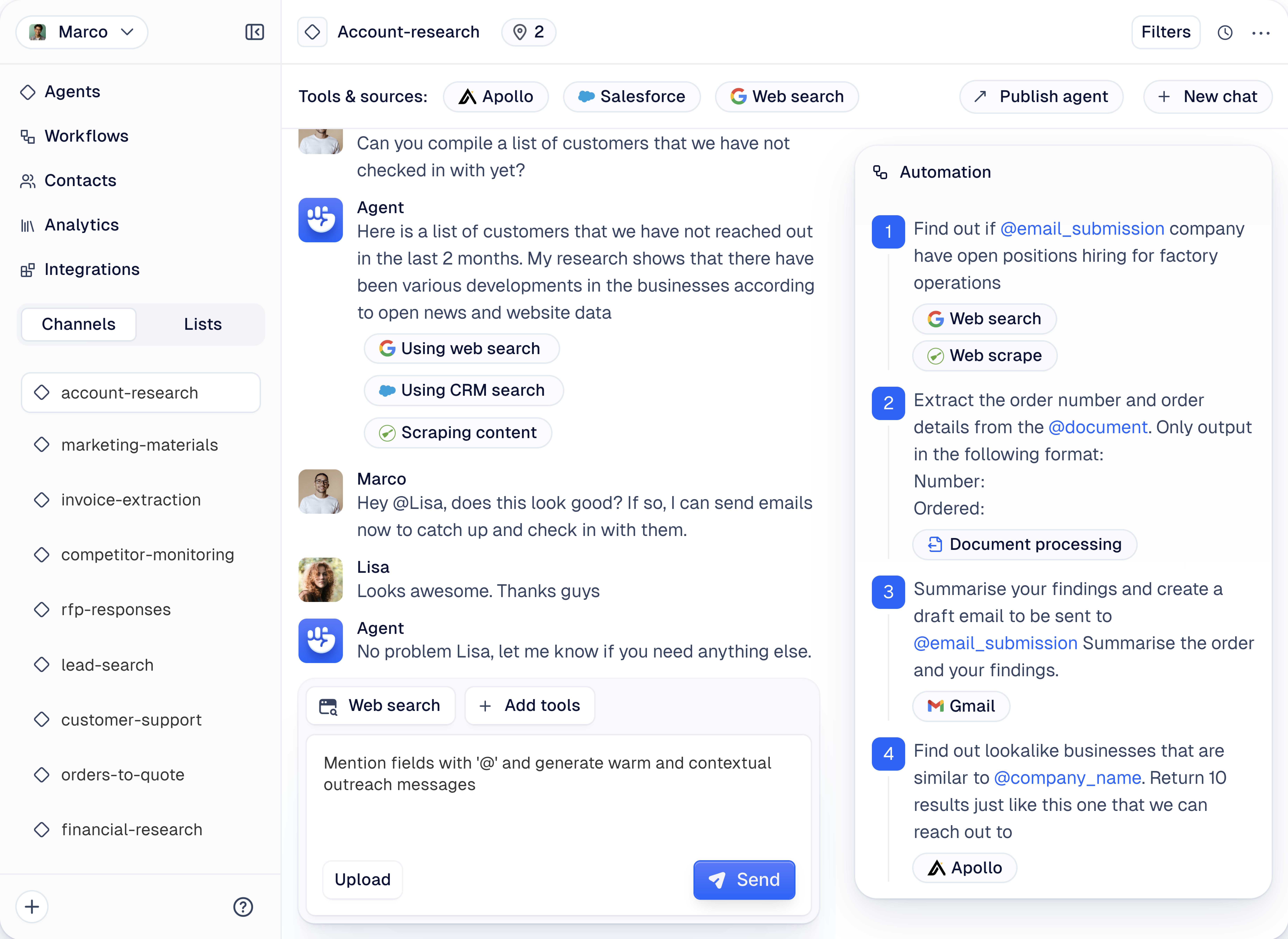July 30, 2024
by
Mert Deveci
Best Prompts to use with ChatGPT [2024]
Artificial intelligence is changing the way we do things, and ChatGPT is a big part of that change. Imagine having a super-smart assistant that can help you with just about anything, from doing your homework to writing a story.
Yet often we run into a big problem: the blank page.
Once you see an empty chatbox or a page, it can become intimidating to write a prompt and iterate on it just to be able to get the result that you want.
So we listed down some best use cases and prompt examples for you to use.
Write an email selling an accounting software to local businesses
You are tasked with writing a casual, human-sounding email to sell accounting software to local businesses. You will be provided with the following information:
<business_type>
{{BUSINESS_TYPE}}
</business_type>
<software_name>
{{SOFTWARE_NAME}}
</software_name>
<key_features>
{{KEY_FEATURES}}
</key_features>
When writing the email, follow these guidelines:
1. Use a casual and friendly tone, as if you're writing to a colleague or acquaintance.
2. Keep the language simple, clear, and concise.
3. Avoid using jargon or overly technical terms.
4. Write in a conversational style, using contractions and informal phrases where appropriate.
Structure the email as follows:
1. Start with a friendly greeting.
2. Briefly introduce yourself and the software.
3. Mention how the software can benefit the specific type of business you're addressing.
4. Highlight 2-3 key features of the software that are most relevant to the business type.
5. Include a call to action, such as offering a demo or free trial.
6. Close with a friendly sign-off.
Personalize the email by:
- Addressing common pain points for the specific business type
- Using examples or scenarios that relate to their industry
When mentioning the key features:
- Focus on how they solve problems or improve efficiency for the business
- Use bullet points to make the information easy to scan
- Keep descriptions brief and benefit-focused
Close the email with:
- A friendly, low-pressure invitation to learn more
- Your contact information
Remember to maintain a casual, human-sounding tone throughout the email. Imagine you're explaining the software to a friend who owns a small business.
Write your email inside <email> tags.
Write a Linkedin post for a salesperson working in finance
You are tasked with writing a casual, natural-sounding LinkedIn post for a salesperson working in finance. The post should be suitable for regular sharing on their LinkedIn profile. Here are the details you'll need to incorporate:
<salesperson_name>
{{SALESPERSON_NAME}}
</salesperson_name>
<company_name>
{{COMPANY_NAME}}
</company_name>
<finance_area>
{{FINANCE_AREA}}
</finance_area>
Guidelines for writing the post:
1. Keep the tone casual and conversational, as if you're talking to a colleague or friend.
2. Avoid using any emojis or excessive punctuation.
3. The post should be brief, ideally between 2-4 sentences.
4. Include a mention of the salesperson's work in finance, specifically in FINANCE_AREA.
5. Incorporate a recent experience, insight, or thought related to their work or industry.
6. If appropriate, add a subtle call-to-action or invitation for engagement (e.g., asking for opinions or experiences).
7. Use the first-person perspective, as if SALESPERSON_NAME is writing the post themselves.
8. Mention COMPANY_NAME naturally within the context of the post.
Remember to make the post sound natural and human. Avoid overly formal language or industry jargon unless it's commonly used in casual conversation.
Write your LinkedIn post inside <linkedin_post> tags. Do not include any introductory text or explanations outside of these tags.
Summarise a document a very concise way
You are tasked with summarizing a document in a concise way for a specific use case. Follow these instructions carefully to produce an effective summary.
First, here is the document you need to summarize:
<document>
{{DOCUMENT}}
</document>
The summary you create should be tailored for the following use case:
<use_case>
{{USE_CASE}}
</use_case>
To create an effective summary:
1. Carefully read and analyze the entire document.
2. Identify the main ideas, key points, and essential information that are most relevant to the specified use case.
3. Prioritize information based on its importance to the use case.
4. Condense the information into a concise summary, focusing on clarity and relevance.
5. Ensure that the summary captures the essence of the document while addressing the needs of the use case.
6. Use clear and straightforward language, avoiding jargon unless it's essential for the use case.
7. Keep the summary as brief as possible while still conveying all necessary information.
Present your summary in the following format:
<summary>
[Your concise summary tailored to the use case goes here]
</summary>
<key_points>
1. [First key point relevant to the use case]
2. [Second key point relevant to the use case]
3. [Third key point relevant to the use case]
(Add more points if necessary, but aim for no more than 5)
</key_points>
Remember, the goal is to provide a summary that is both concise and highly relevant to the specified use case. Avoid including extraneous information that doesn't directly serve the use case's needs.
Reading and categorising invoices
You are an AI assistant tasked with categorizing invoices based on their content. You will be provided with invoice data and a list of categories. Your job is to assign each invoice to the most appropriate category.
First, here is the list of categories you will use for classification:
<categories>
{{CATEGORIES}}
</categories>
Now, I will provide you with the invoice data:
<invoice_data>
{{INVOICE_DATA}}
</invoice_data>
Your task is to analyze each invoice in the provided data and categorize it according to the list of categories given. Follow these steps for each invoice:
1. Carefully read the invoice details, paying attention to the items or services listed, the company name, and any other relevant information.
2. Compare the invoice content with the provided categories.
3. Determine the most appropriate category for the invoice based on its primary purpose or the majority of items/services listed.
4. If an invoice could potentially fit into multiple categories, choose the one that best represents the overall nature of the purchase.
5. If you're unsure about a categorization, explain your reasoning and provide your best guess.
Before providing the final categorization, explain your reasoning for each invoice in a <reasoning> tag. This should include key points that led to your decision.
After your reasoning, provide the categorization for each invoice in the following format:
<categorization>
Invoice [Number]: [Chosen Category]
</categorization>
If you encounter an invoice that doesn't clearly fit into any of the provided categories, categorize it as "Miscellaneous" and explain why in your reasoning.
Remember to be consistent in your categorization approach across all invoices. If you notice any patterns or similarities between invoices, you may reference your previous decisions to maintain consistency.
Begin your analysis with the first invoice and continue until you have categorized all invoices in the provided data.
Find alternative products to a given product
You are tasked with finding alternative products to a given product. Your goal is to suggest products that serve similar purposes or solve similar problems, but may have different features, price points, or target audiences.
Here is the product for which you need to find alternatives:
<product>
{{PRODUCT}}
</product>
Here is a description of the product:
<product_description>
{{PRODUCT_DESCRIPTION}}
</product_description>
First, analyze the key features and use cases of the given product. Consider its primary function, target audience, price range, and any unique selling points mentioned in the description.
Next, brainstorm alternative products that could serve similar purposes or solve similar problems. These alternatives may:
- Have similar core functionality but different additional features
- Target a different price point (both higher and lower)
- Cater to a slightly different audience
- Use different technology or methods to achieve similar results
- Be from competing brands or lesser-known manufacturers
Provide a list of at least 3 and no more than 5 alternative products. For each alternative, include:
1. The name of the product
2. A brief description (1-2 sentences)
3. How it compares to the original product (similarities and differences)
4. Why someone might choose this alternative over the original product
After listing the alternatives, provide a brief explanation of your reasoning for choosing these particular alternatives.
Present your response in the following format:
<alternatives>
<alternative1>
Name: [Product Name]
Description: [Brief description]
Comparison: [Similarities and differences]
Appeal: [Why someone might choose this alternative]
</alternative1>
[Repeat for each alternative]
<reasoning>
[Explanation of why you chose these alternatives]
</reasoning>
</alternatives>
Remember to consider a range of alternatives that might appeal to different types of consumers or use cases related to the original product.
Note: This might require you to connect your chatbot to Google or a search engine for better and updated results.
What are the best prompts you like using?