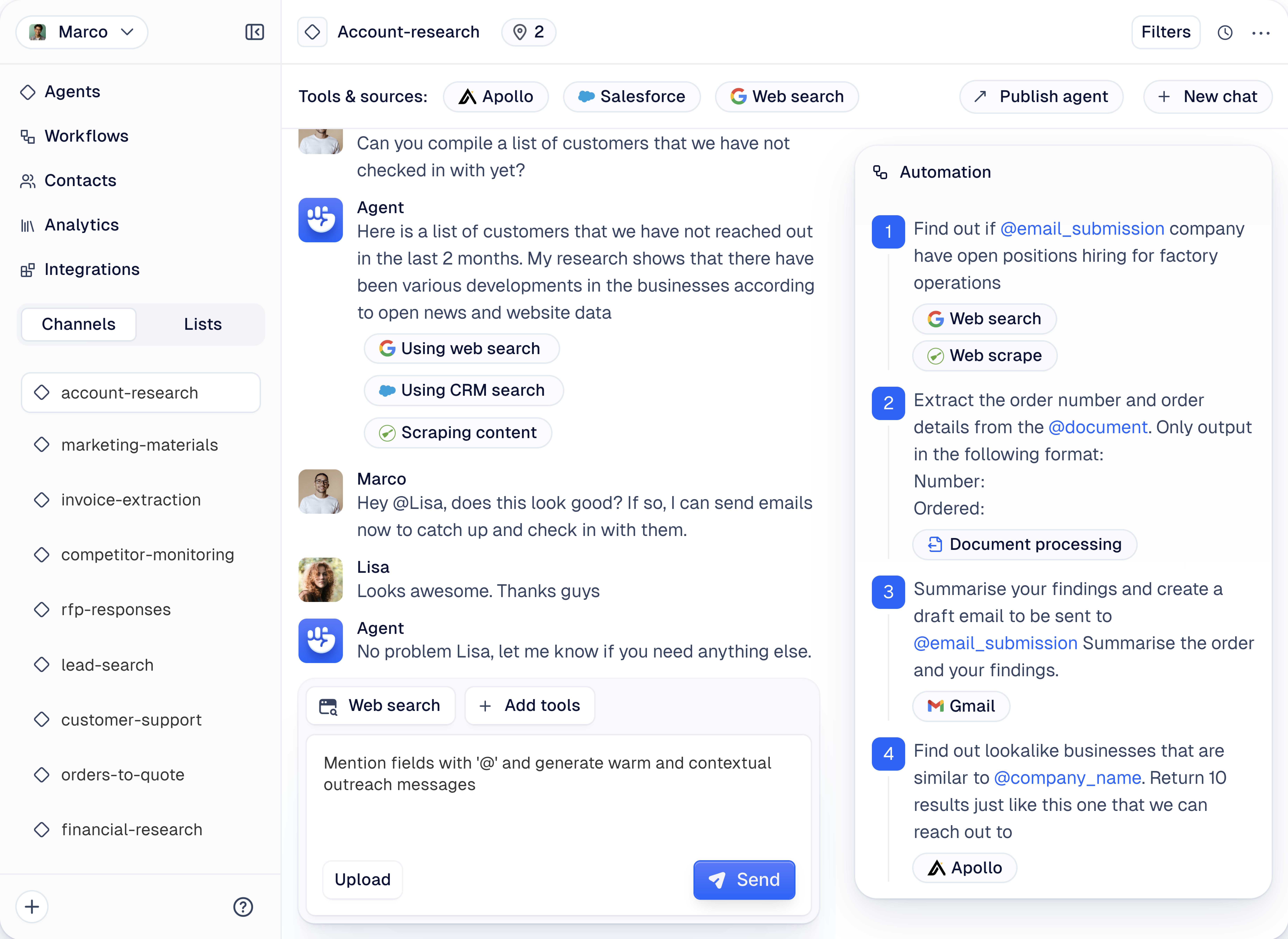Aug 19, 2024
Update
Target Customer/Account Research Automation with AI
You have to research your lead to separate yourself from the herd.
Inbound or outbound - does not matter.
Sales reps or founders who
1️⃣ come prepared to the calls
2️⃣ do research on the pain points of the customers
3️⃣ understand their incentives and what they do
win deals much easier than those who do not
Yet the research takes too much. Particularly when it is for 10s or 100s of customers.
That is why we rebuilt our AI research agent to be able to conduct research deeply to the extent that it will scrape any results.
It works exactly like a research analyst or a sales enablement worker.
You can ask questions like:
"Find recent news or events the company attended recently"
Our agents take care of the rest.
- runs google searches
- decides which links contain the most relevant information
- scrapes the links and reads into why this would be relevant for YOUR value propositions
Each user we have so far have run at least 2 research tasks on a particular list they have.
We are doubling down on this.
This is what an actual "AI BDR" does.
New Features
Direct to Output Page After Creation: We've made a change to improve your workflow. Now, after an agent is created, you'll be directed to the output page by default. No more unnecessary clicks!
Link Handling in Markdown: We've added the ability to handle links in our editor. Now, you can link a word rather than having to display the whole link. This is especially useful for sending booking links.
Retrieve Unique Leads in Search Results: We've enabled users to retrieve unique leads in search results. This should make your lead generation process more efficient.
Improvements
Renamed 'Problems Solved' to 'Value Propositions': We've renamed the 'Problems Solved' section to 'Value Propositions' to better reflect its purpose.
Improved Speed of Adding People: We've made some optimizations to speed up the process of adding people. No more long waits!
Improved Speed of Output Page Loading: We've made some improvements to reduce the loading time when directing to the output page. You should now be directed immediately, without having to wait on multiple screens.
Changed Location Input: We've modified the location input to always be represented and queried in a consistent way, such as "California, US", "Minnesota, US". This should improve the accuracy of search results.
Bug Fixes
Fixed Cursor Jumping Issue: We've fixed an issue where the cursor would jump around in the text box. Typing should now be a smoother experience.
Fixed Autosave on Editing Content: We've fixed an issue where autosave was not working when editing content. Now, your changes will be saved even if you navigate away from the page.
Fixed Duplicate Entries in Agents: We've fixed an issue where duplicate entries were appearing in agents. This should no longer be a problem.
Fixed Image Loading in Agent Output: We've fixed an issue where images of results were not loading on the right hand side of the output, and company images were not loading on the left hand side of the output.
Fixed Associate Naming Update: We've fixed an issue where the naming of associates was not getting updated. Changes should now be reflected immediately.
Fixed Line Spacing in Preview: We've fixed a major bug where the line spacing in the preview was not the same as on LinkedIn. The preview should now accurately reflect the final output.
Fixed Associate Search Bug: We've fixed a bug in the associate search feature. The search should now return accurate results.
Removed Features
Removed Companies Section: We've removed the Companies section as it was causing confusion and was not a priority for us.
Removed Selection Buttons from Generate Outreach Component: We've removed the selection buttons from the Generate Outreach component for a cleaner interface.
Handled Errors: We've improved our error handling to prevent unexpected issues.