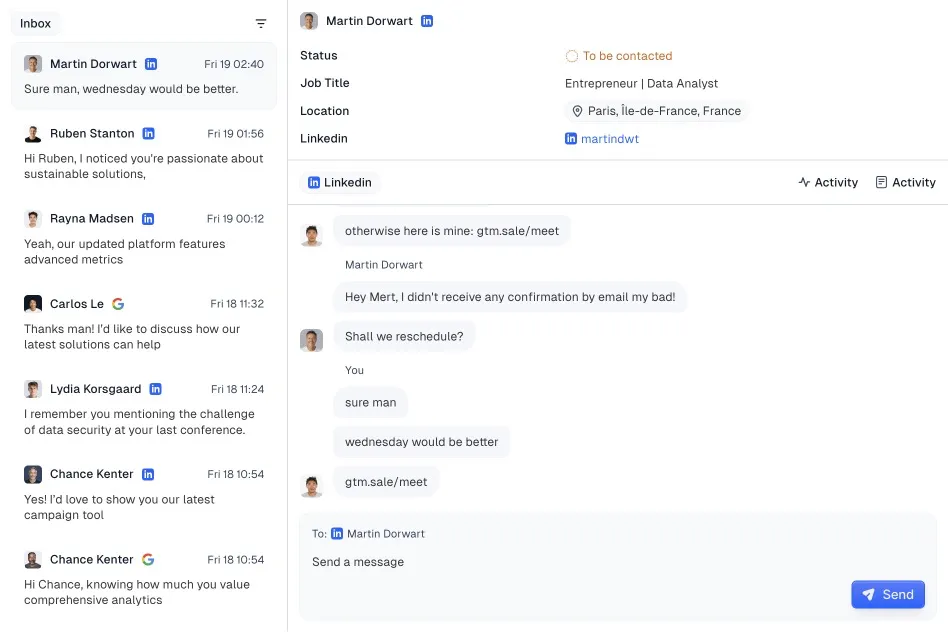Jun 17, 2024
Update
Campaign Sequences with Email
New Features
New Campaign Creation Flow: We've introduced a new campaign creation flow that's more intuitive and efficient. Now, you can add steps to your campaign with actions like "email", "linkedin_chat" or "linkedin_invite", and set delays between steps. We've also improved our Gmail integration, storing connected accounts in a new data model called "ExternalAccount".
Integration of New Generation Script: We've integrated a new generation script to enhance the performance and efficiency of our system.
Slack API Interactivity: We've set up interactivity via the Slack API, allowing for more dynamic and responsive interactions.
Post Suggestion Scheduling: We've re-enabled the scheduled task for post suggestions, making it easier for you to plan your content.
Email Editor Mentions: You can now add mentions to your email editor and subject, making your emails more personalized and engaging.
Enrichment Certifications Field: We've added a certifications field for enrichment, allowing you to display certifications like "Scrum Alliance Certified Product Owner".
Improvements
Campaign Selection: We've improved the campaign selection process. Now, clicking the checkbox next to a campaign will only select it without loading its statistics. To view the stats for a campaign, you can click on the row of the campaign.
Email Enrichment: We've updated our email enrichment process to show business emails instead of personal emails.
Topbar Design: We've redesigned the top section of the lists for a cleaner and more intuitive user interface.
Step Button Design: We've redesigned the new step button and fixed the shadow on its hover state for a smoother user experience.
Input Box Design: We've updated the design of the input box, giving it a white background, shadow-sm shadow, and p-3 padding for a cleaner look.
Bug Fixes
✅ Chart Counters: We've fixed an issue where chart counters were displaying incorrect data.
✅ AI Generation Rerun: We've fixed a bug that was causing incorrect results when rerunning AI generation.
✅ New Campaign Display: We've fixed an issue where newly created campaigns were not showing up under campaigns.
✅ Linkedin Message Sending: We've updated our system to abort the sending of a Linkedin message if there is any existing chat.
✅ Date Filter: We've fixed an issue where the date filter was not functional.
✅ Campaign Deletion: We've fixed an issue where deleting a campaign was not working properly.
✅ Linkedin Invitation Page: We've fixed several bugs on the Linkedin invitation page for a smoother user experience.